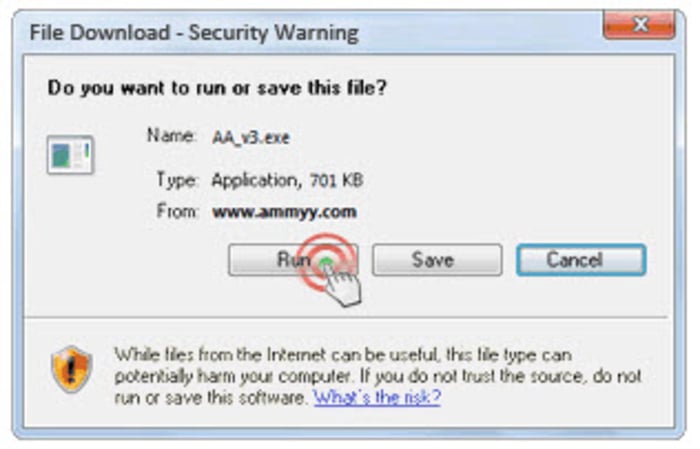Ammyy Admin
Remote desktop application with extra features that doesn’t require installation
- Category Remote access
- Program license Free
- Version 3.9
- Size 743.70 kB
- Works under: Windows Vista
- Program available in English
- Program by Ammyy
Ammyy Admin is a service you can use for free with your PC so that you and someone else can actually share a single screen, which really comes in handy for outsourced projects and other similar tasks.
A Review of Ammyy Admin
For professionals in the world who use their computers to work, there are a wide assortment of apps and programs you can install to make things a lot easier. For instance, say that you're developing a website yet you're only doing a small part of it. Some of this will be outsourced to another individual, but you have many of the essential text and graphics files that they need. You could waste a lot of time and space uploading and sharing these files. Or, with a program like Ammyy Admin, what you could do is allow this person to access your screen and to physically work on your computer while they're physically in another location. This is a great program for such an application, or you could use it for whatever else crosses your mind. In essence, this is a program that allows individual B to have access to individual A's desktop. Sharing a desktop in this fashion can have endless applications, and it doesn't get much easier to do than by using this program.
Unlike a lot of similar programs on the market that have a huge file size and end up taking hours to install and set up properly, this particular program has a relatively small file size and can begin working almost instantly. In fact, it doesn't install into a permanent programs folder in the first place, so there is no unpacking and installing of a bunch of files. It works more or less like a cookie, so to speak, in that you can simply install it in a few seconds and begin sharing desktop access.
What Ammyy Admin is and How it Works
This desktop sharing software was developed by Ammyy and to date has almost a million downloads and is completely free to use. Almost unbelievably, the entire program is less than one megabyte in size, which means it will download to your PC in literally seconds after prompting from its initial source, and then it's complete and you won't have to worry about installing a full program to your PC. In short, this is a program that's not going to hang around and take up space on your PC. If you save the download icon in your Downloads folder, you can simply access it again by clicking on the icon, and a very brief install process will happen, whereby you can begin allowing access to your own desktop or gaining access to someone else's desktop.
One big positive about this particular application is that it's very secure. Sure, with a program like this, you're only ever going to be as secure as the person you're allowing access to; but assuming you trust the other party using your desktop, the advanced encryption of this software will be sure to keep other intruders out. So no matter when or where you're using this program, you're not going to have to worry about outside hackers gaining access to your desktop.
Pros and Cons of the Service
Pros
- Incredibly small file size
- Fast and easy to use
- Very secure platform
- 100% free to use
Cons
- Can make desktop lag when in use
- Only available in English